Cinesamples – CinePiano
Try Our Service Full Version Just £0.99
Current price:
£20.00
-
 Lifetime Activation & Access To Download
Lifetime Activation & Access To Download
-
 Instant Download
Instant Download
-
 Future Free Updates
Future Free Updates
-
Full Version
-
Digital Product
Supported




Payment Methods:
Frequently Bought Together
Description
CinePiano is the modern follow-up to our popular Piano in Blue library. A Concert Grand Piano sampled by hand at the legendary MGM Scoring Stage at Sony Pictures Studios in Los Angeles, we applied the same recording and sampling techniques and many of the same microphones from Piano in Blue. With four distinct sonic characters, CinePiano will be your most versatile piano library.
Videos
About the Product
Photos
About CinePiano
How do we follow an act like Piano In Blue? We record a stunning 9′ grand piano at the MGM Scoring Stage at Sony Pictures Studios in Los Angeles. Our goal was to record a detailed piano library at the same scoring stage as our flagship CineSymphony libraries for seamless integration and to provide four distinct characters of the piano through a variety of microphone and mixing techniques.
Tim Starnes on the recording process:
“The recording for Piano In Blue worked so well, I returned to the vintage Neumann M49 microphone pair and its position that I used on PIB. The M49s were powered by a pair of Neve 1073 pre amps to imitate the Neve 8078 console that recorded PIB. Also as on PIB, I placed a pair of small capsule condenser microphones near the tail of the piano. In addition to the standard room array, Adam placed several other close microphone pairs to provide options for other characters. The four unique characters are derived from these various microphones and the mixing process that followed.”
4 UNIQUE CHARACTERS
- CinePiano
This is a standard representation of the grand piano on the scoring stage employing the M49s and the room array. The separate close, room, and surround microphone mixes are available on this patch. - Classical
The Classical mix is a slightly more distant mix employing a different combination of microphones and designed for concert realism. It is a very specific mix and thus the only available mix in this patch. - Cinematic
The Cinematic mix is a very intimate and muted sound, perfect for cinematic textures. This mix is made from a completely unique set of microphones and mixing techniques. It is a very specific mix and thus the only available mix in this patch. - Rock Studio Grand
The Rock Studio Grand relies more heavily on mixing techniques to achieve a brighter, punchy, edgy sound with a slight distortion on the attacks to cut through a heavy mix. It is a very specific mix and thus the only available mix in this patch.
Features
The Perspective Fader
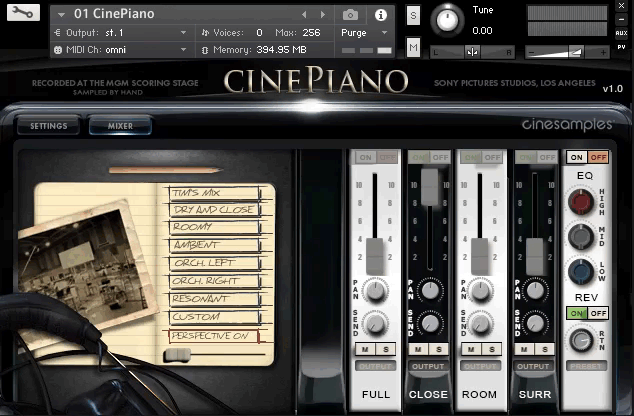

CinePiano, like CineHarps, includes a new Perspective Mode feature that allows for changes through microphone positions. When you activate Perspective Mode, a slider appears that gives a smooth crossfade between the microphone perspectives. The slider is automatically mapped to the Mod Wheel, giving instant control of the relative depth of CinePiano.
Pedal Behavior – Repedalling

We added a new feature called Pedal Behavior to CinePiano. When you play a note on a real grand piano with the sustain pedal down, quickly releasing and depressing the sustain pedal does not  allow the dampers enough time to stop the strings from vibrating completely. CinePiano effectively models this behavior for a much more lifelike performance.
allow the dampers enough time to stop the strings from vibrating completely. CinePiano effectively models this behavior for a much more lifelike performance.
**Turning this feature to MIDI slightly reduces CPU usage.**
Character


The Character knob acts as a macro knob, controlling multiple parameters at once. This can be used to change the play style from intimate to aggressive and everything in-between. When set to intimate, the velocities are biased towards the lower dynamics, with a low dynamic range (see Dynamic Range Knob below).
Soundboard

The Soundboard feature emulates the sympathetic resonances of the soundboard and other strings. This effect is only active when the sustain pedal is down and can be turned off by pressing the power button.

**Disabling this feature moderately reduces CPU usage.**
Enable fff layer
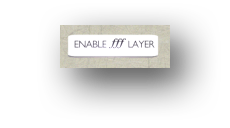
The Enable fff Layer button enables and disables the highest recorded dynamic. 
Dynamic Range

The Dynamic Range knob acts a bit like a MIDI-controlled compressor. This knob doesn’t impact the velocities, but instead changes the actual volume of each note. A low value reduces the volume difference between the softest and loudest dynamics, and a high value increases the difference. 
Round Robin Borrowing

The RR Borrowing knob employs surrounding notes as additional round robins. A value of 6 results in up to +/- a tritone of borrowing providing up to  an additional 12 round robins per note. A value of zero only plays one round robin per dynamic level. Higher values result in more round robins and more tonal variation. The default value is 0.
an additional 12 round robins per note. A value of zero only plays one round robin per dynamic level. Higher values result in more round robins and more tonal variation. The default value is 0.
Velocity Curve

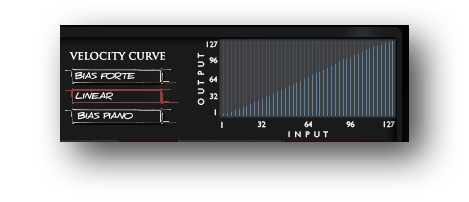
The Velocity Curve control can be used to dial in exactly the dynamic you are looking for. Bias Forte makes it easier to play louder dynamics, and Bias Piano makes it easier to play soft dynamics. Linear allows the velocities to pass through unaffected. The Velocity Curve control can also be used to compensate for a MIDI keyboard with an undesirably hard or soft action. You can custom-draw a velocity curve by clicking and dragging with the mouse.
Release and Pedal Volume
These two faders control the volume of the release samples and pedal up/down volume, respectively.
Kontakt and NKS Integration

CinePiano is our first library to be scripted for Native Instruments’ Native Kontrol Standard (NKS) format. You can learn more about NKS here. Take a look at our NKS video above.
 As with all CineSymphony libraries, the CinePiano library does not require you to purchase any additional sample playback software, and is licensed to work with the Native Instrument’s free Kontakt Player. Explore the latest version of Kontakt HERE. All you need is a sequencer like Logic, Cubase, Digital Performer, LIVE, Pro Tools, Cakewalk, or even Apple GarageBand and you’ll be up and running. You can also use CinePiano with your favorite notation software such as Sibelius or Finale.
As with all CineSymphony libraries, the CinePiano library does not require you to purchase any additional sample playback software, and is licensed to work with the Native Instrument’s free Kontakt Player. Explore the latest version of Kontakt HERE. All you need is a sequencer like Logic, Cubase, Digital Performer, LIVE, Pro Tools, Cakewalk, or even Apple GarageBand and you’ll be up and running. You can also use CinePiano with your favorite notation software such as Sibelius or Finale.
Technical Specifications
Requires Kontakt 6.7.1 and above (Works with both the free Kontakt Player and the paid, full version of Kontakt)
- Requires a minimum of 20GB free hard drive space during installation. Library size is approx. 10GB after installation
- Minimum 4GB RAM Recommended
Kontakt 6.7.1 Supported Interfaces
- Mac OS X (64-bit only): Stand-alone, VST, AU, AAX
- Windows (32/64-bit): Stand-alone, VST, AAX
Specification
 Size
Size
| Size |
9.1GB |
|---|
 Brand
Brand
| Brand |
Cinesamples |
|---|

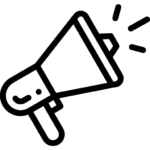
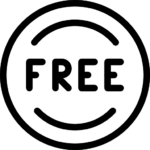
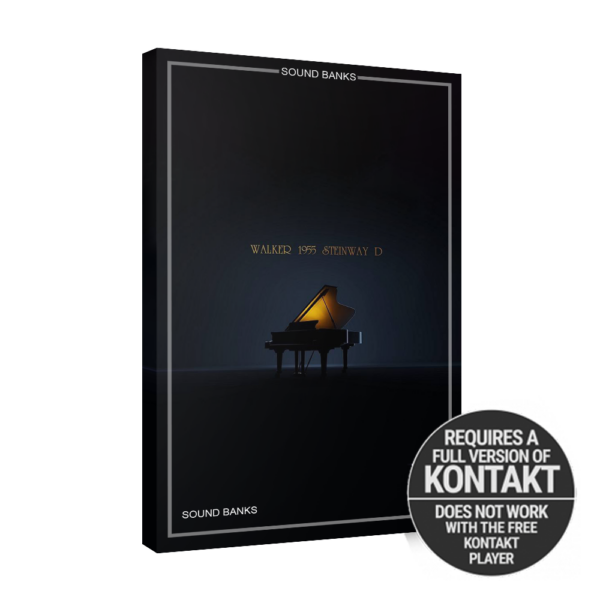
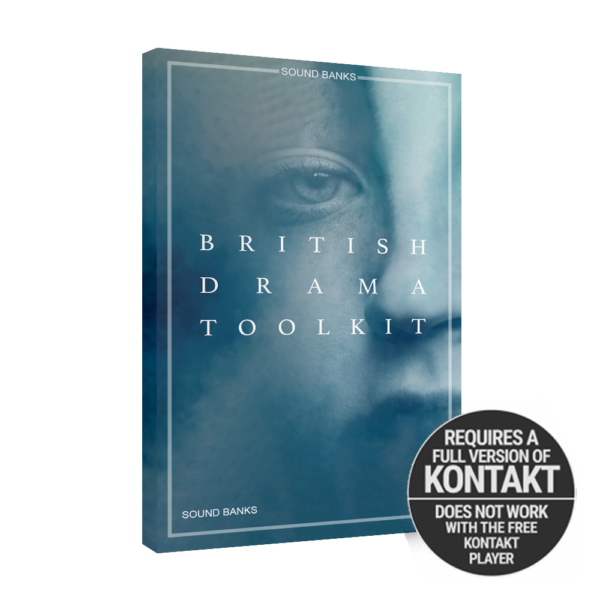
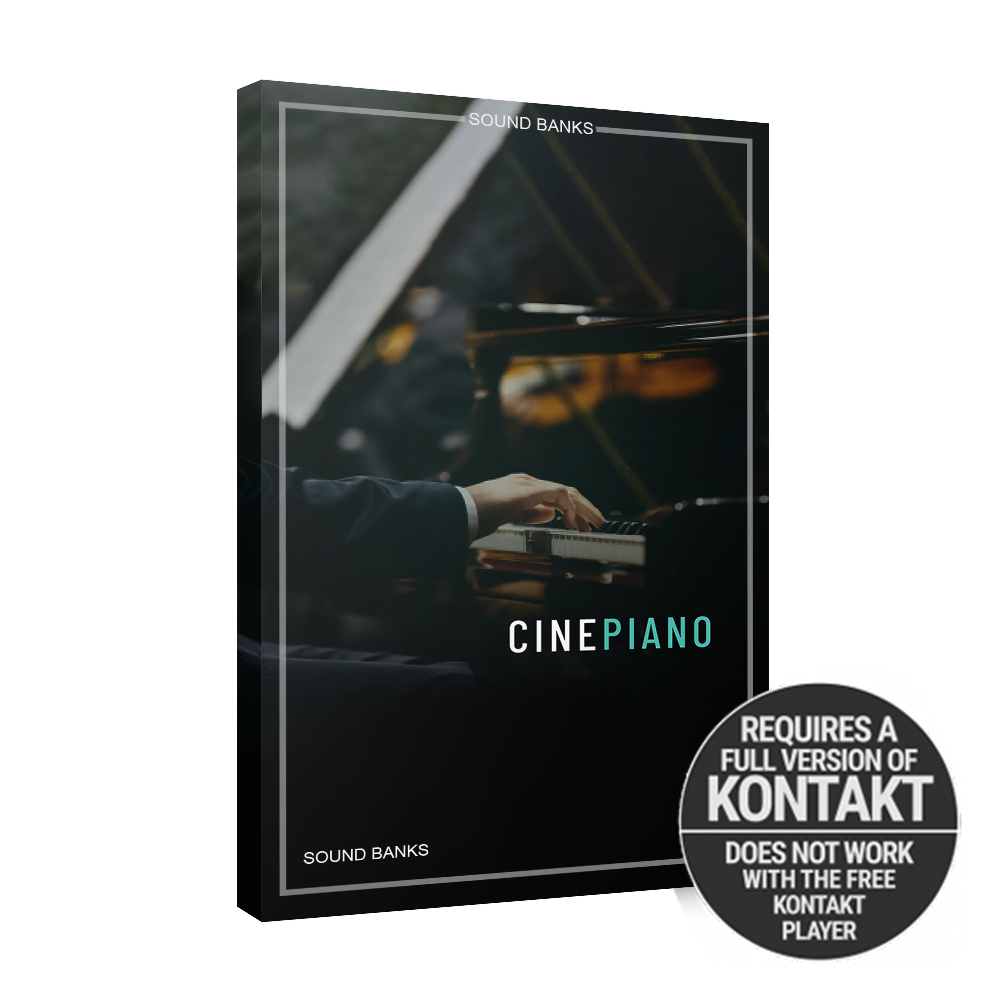

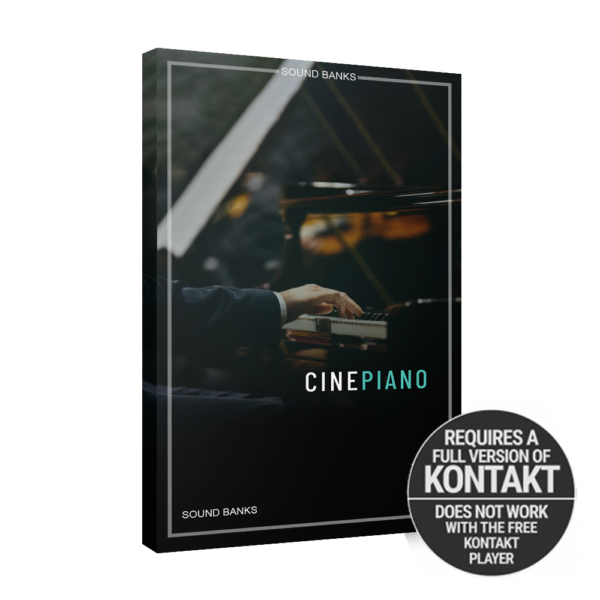






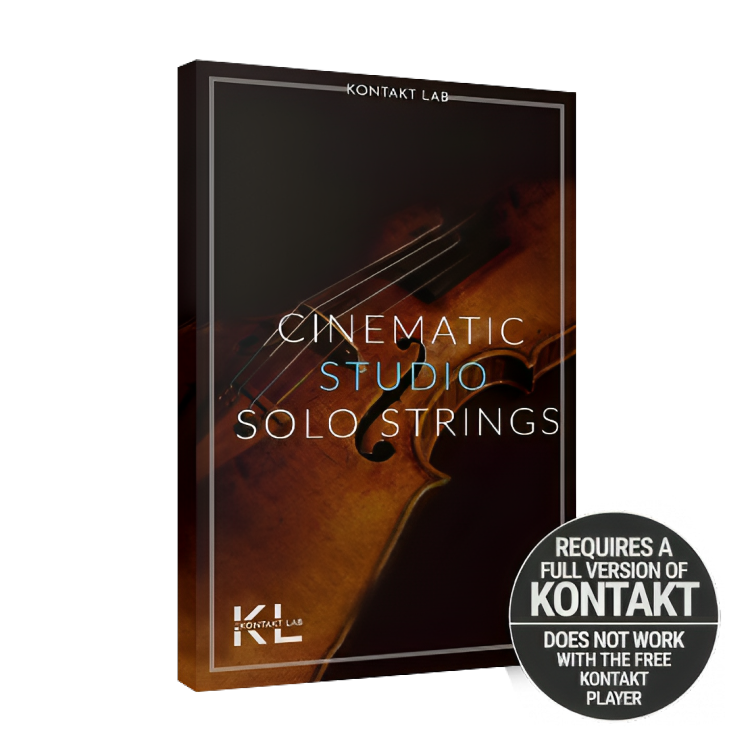
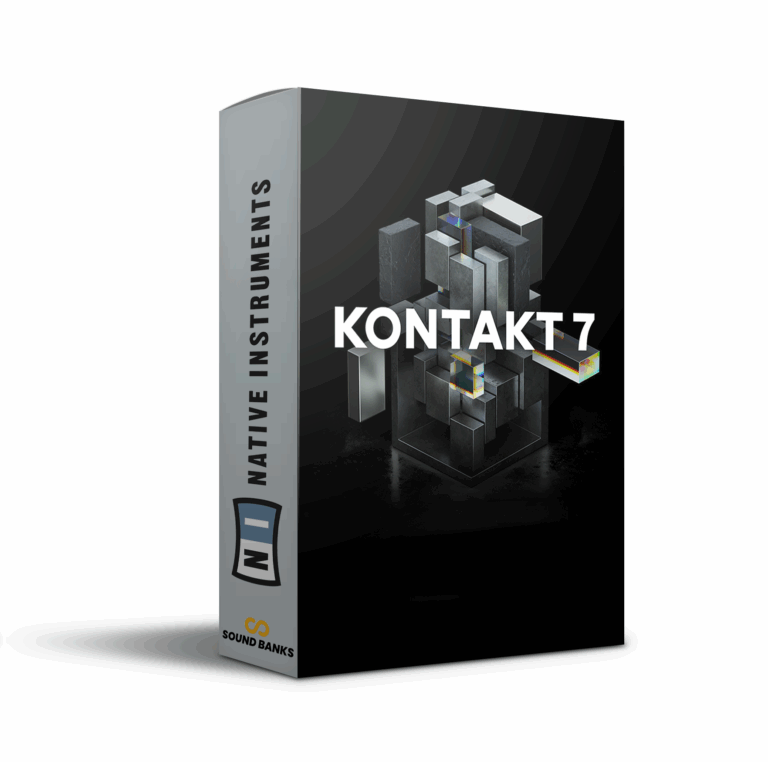


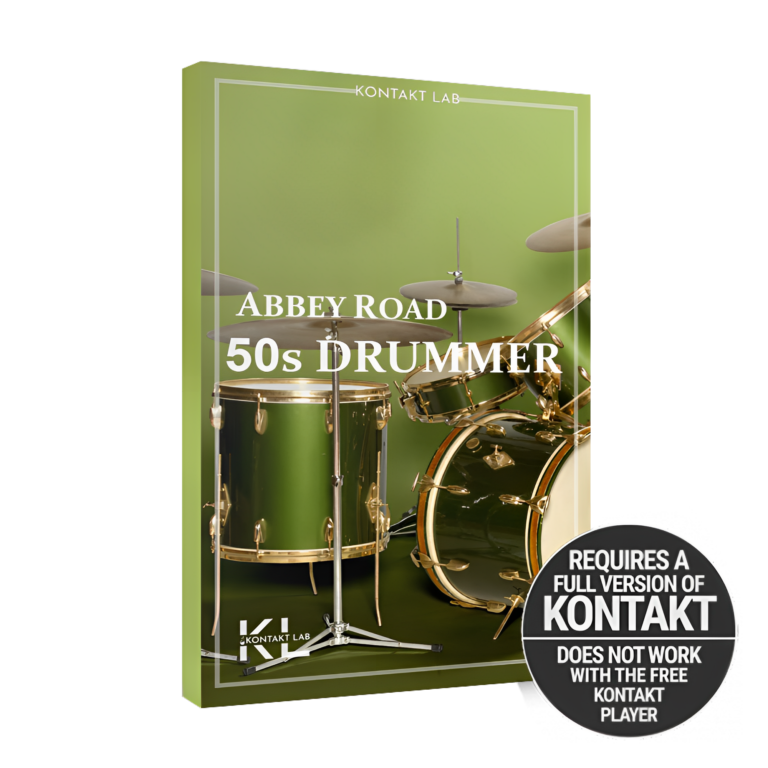

Adam Peterson –
The piano sounds are so realistic, it feels like I’m playing a real grand piano. Definitely worth the investment!
Addison Fletcher –
This piano virtual instrument is fantastic – the sound quality is top-notch and it’s really easy to navigate. Would definitely recommend it to other musicians!
Elena Bryant –
The piano tones have a great warm vibe, easy to play with and a nice addition to my collection.
Caroline Hamilton –
I am blown away by the amazing sound quality and versatility of this piano sample library – it has added a new level of depth to my compositions!
Leah Baxter –
The piano samples in this library are top quality and sound incredibly realistic – definitely worth the investment.